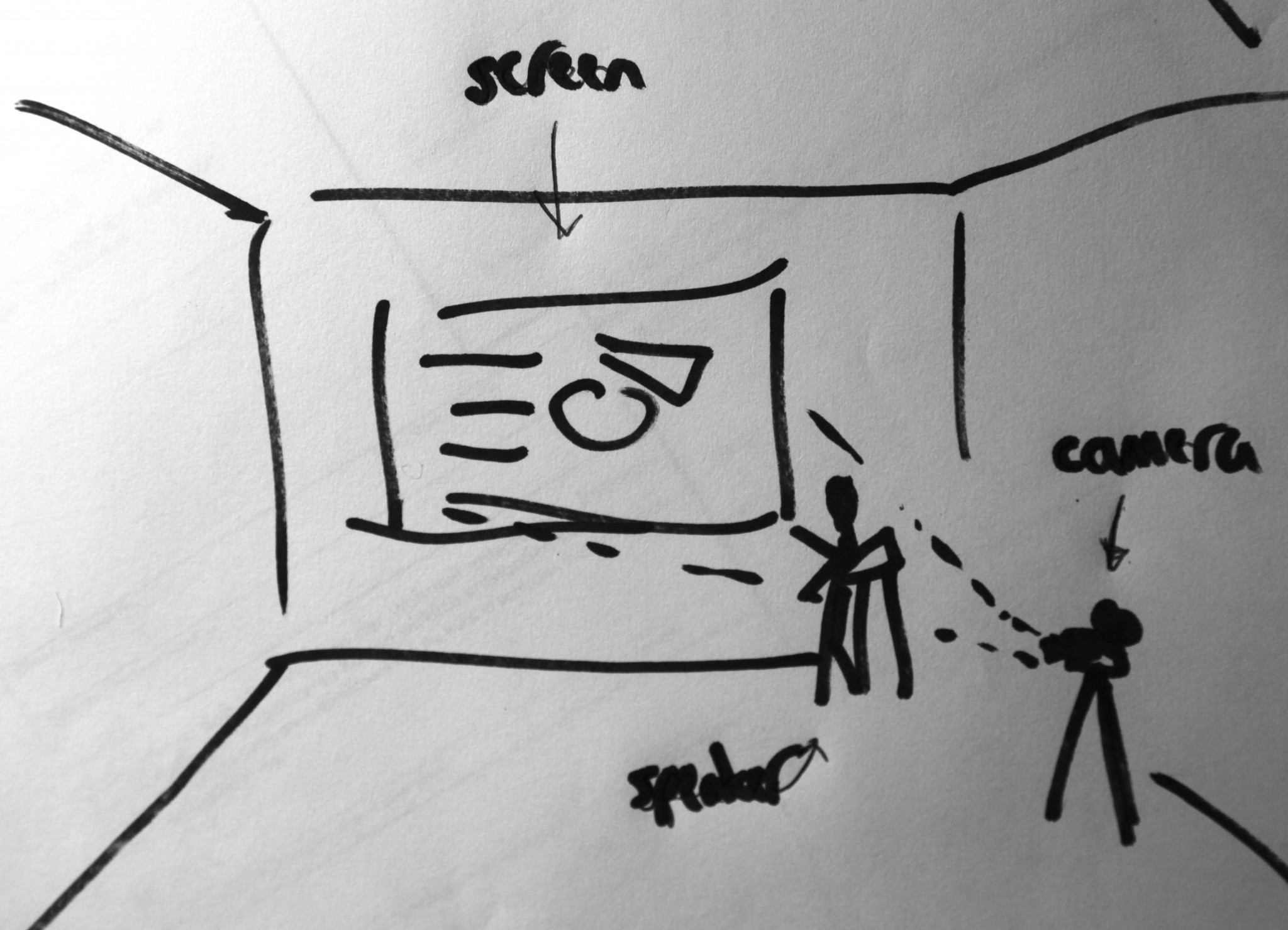A, B, C of Staging Your Event for YouTube
I've been to so many conferences where they've spent money on appointing someone to film the event, but where that person neither has the equipment nor knowledge to film it adequately for broadcast. Often, it is the person's first time. It's frustrating, as it means there are lots of films out there that could have been much more engaging and valuable as an archive, than they are.
So, here's a brief guide for a single camera shoot with no tech support.
A. Put your camera in the right place.
Usually, speakers are to the front and side of the screen. If you can move the podium to suit your purposes, then set it up this way - although you do get some nice still photography if the projector light shines on the speakers face.Your camera should be near to the speaker, pointing at an angle through them with the screen as the backdrop. Don't worry if you crop the edges of the screen, that's ok and better than taking such a wide angle that you can't see the speakers eyes. If you dont have an external mic, this is especially importance. If you have editing resources, shoot straight at the speaker, forget the screen and splice it in from the actual digital presentation file later. Let your speaker know that you are filming with a fixed camera and that it would be better if they didn't wander too far from the podium.
B. Get the lighting right
Lighting is often difficult, as many spaces are not build for amateur shoots of lectures. As well, lighting performs different functions, such as illuminating the audience so they can take notes, or the speaker so they can be seen. Some speakers - like me - prefer the room to be darker, so the screen is well lit. This is particularly necessary in rooms with too much ambient lighting. In this case, a small spotlight - a table lamp even - can be located in front of the speaker to illuminate them for film. The light should point down andin the opposite direction to the screen and should be low wattage so as to not create too much ambient lighting. When you arrive at the venue, work out which light switches turn on/off which lights. sounds simple, but how often have i seen people fumbling at light switches when a speaker requests that they change the lighting. Also check your camera for different light qualities. Equally, if the room has too many windows, try to close blinds and curtains before delegates arrive.
C. Film quality
Film it in the highest definition you have and upload it in the highest version. Users can choose to view a lower quality file, if they wish. Make sure your memory and battery last long enough for the whole performance.
I'm sure there will be other tips, so please comment if I've missed something essential.